Step 1: Set up the Photoshop file and add the text A) Install the Hocus Pocus font. B) Launch Adobe Photoshop™ and create a new file with the dimensions you'll need. In this example, our file is 2109 x 648 with a black background. C) Create a text layer and position the text in the center of the area:
D) To add a lightning bolt to any capital letter, highlight the letter and change the font style to "Hocus Pocus Titles Alternate." In Figure 1, the capital "P" was altered in this manner. |
![]()
Step 2: Add dimension to the text In this step, you will apply a bevel to different text layers to add a dimensional lighting effect. This effect will create the illusion that the titling is being lit by an unknown light source near the center of the letters. A) Rasterize the text you create in Step 1 and rename the layer "Titles Left." B) Copy the "Titles Left" layer, rename it "Titles Right." C) With the "Titles Left" layer active, use one of the selection tools to select the right half on the titles. In our example, we selected the entire word "Pocus." Delete the area you've selected. D) Repeat Step C with the layer "Titles Right, but select the left half of the titles and delete that portion. In our example, "Hocus" is on the layer "Titles Left" and "Pocus" is on the layer "Titles Right." E) Add a layer effect (Bevel and Emboss) to the "Titles Left" layer: (see Fig. 2)
F) Add a layer effect (Bevel and Emboss) to the "Titles Right" layer: (see Fig 3)
|
![]()
Step 3: Create a rough metal texture A) Merge the two layers and adjust the contrast to taste: B) Using the Brush tool (and any other tools you desire) add scratches, pits, highlights and other distressed features that you want to. This gives the text a more realistic, weathered effect. Click here for a close-up view of the painted details. |
![]()
Step 4: Add a background & finishing touches A) Create a new layer under the text, and add a desired background color or image. Your can use the custom illustration we created, or your own artwork. B) OPTIONAL: To add a colored gradient that fades in at the bottom of the lettering, select the text layer and apply a layer effect (Gradient Overlay):
Your work file will now be similar in style to Figure 7. Save your image and enjoy your new creation.
font : |





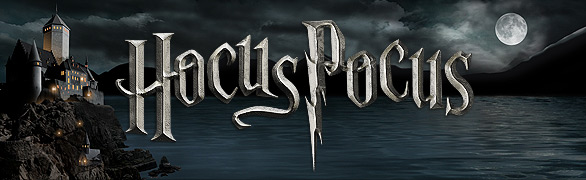
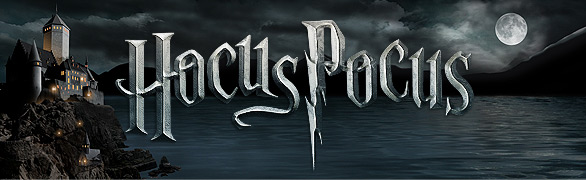
Comentarios
Publicar un comentario